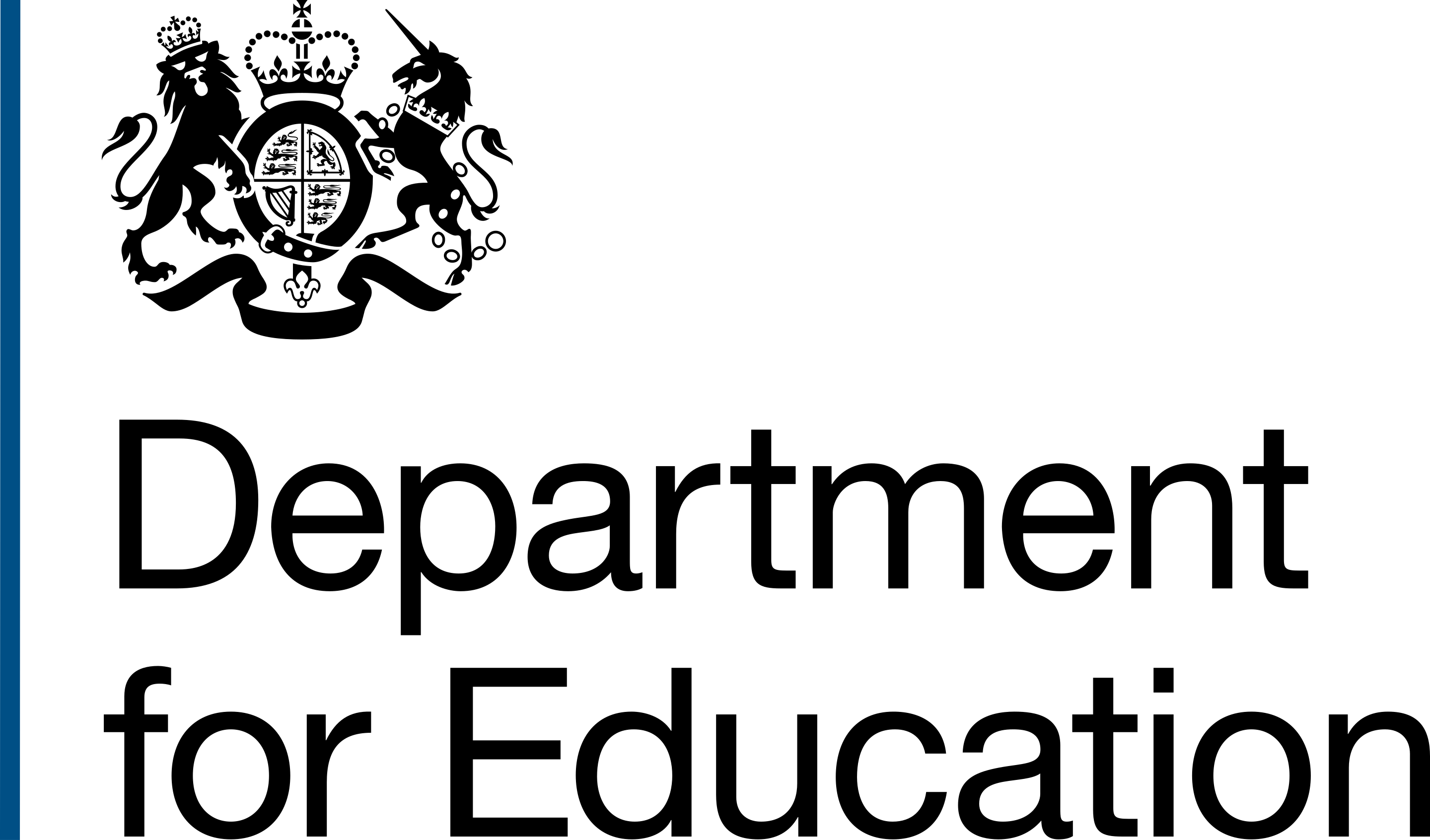Creating your GOV.UK One Login account
To create your GOV.UK One Login account:
- Go to the Find and Use an API Home page.
- Select the Sign in link at top right of the page. This will take you to the GOV.UK One Login page to create an account.
- Create your unique GOV.UK One Login account or sign in (if you already have an account).
Signing in to your GOV.UK One Login account
To sign in to your GOV.UK One Login account:
- Go to the Find and Use an API Home page.
- Select the Sign in link at top right of the page. This will take you to the GOV.UK One Login page to sign in, and then take you back to the Find and Use an API Home page.
Managing your login account
You can manage your GOV.UK One Login account from the My Account tab within the page navigator menu on the Find and Use an API Home page. This takes you to your GOV.UK One Login settings where you can make changes to:
- your email address
- password
- how you get security codes for sign in